usability

The Mobile-Friendly Test — is your website responsive?
Learn more about Google’s latest algorithm update, known as ‘Mobilegeddon’. Is your website mobile friendly in Google’s eyes? And does it need to be?
Tagged with: best practice // mobile friendly // responsive design // SEO // usability // user experience // web design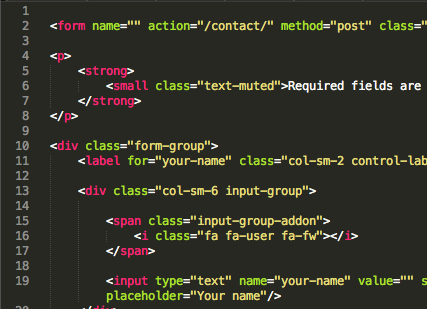
Convincing people to pass their personal information on to you can be difficult. This isn’t just because it’s laborious, but also because of issues surrounding trust and privacy. This is…
Tagged with: accessibility // best practice // small business // usability // user experience // user interface // web design
If you’re a newcomer to WordPress, you might’ve gotten as far a creating your own post, but then realised that pages and posts without images can be rather dull. Images…
Tagged with: accessibility // beginners // content management systems // images // keywords // usability // WordPress
One of the things that makes WordPress such a great platform for business websites is how easy it makes it to add new blog posts and pages. And as a…
Tagged with: beginners // content management systems // copywriting // SEO // usability // WordPress
Many WordPress website owners don’t realise just how easy it is to add impressive photo galleries to their pages and posts, and some don’t even realise the feature exists at…
Tagged with: content management systems // images // photo gallery // usability // user experience // web design // WordPress
Images are a great thing to add to your website. They add colour, catch the eye, and help to break up long blocks of text. But the first rule of…
Tagged with: accessibility // best practice // images // mobile friendly // SEO // usability // user experience // web design // WordPress
As website owners we have very little time to earn the trust of our visitors. Just one little slip-up can damage a fledgling relationship beyond repair. Always remember that your…
Tagged with: best practice // branding // email marketing // usability // user experience // user interface // web design
A user interface should inspire confidence in the user. It should always offer them an escape route if things go wrong. The iPhone home button does this perfectly, so why…