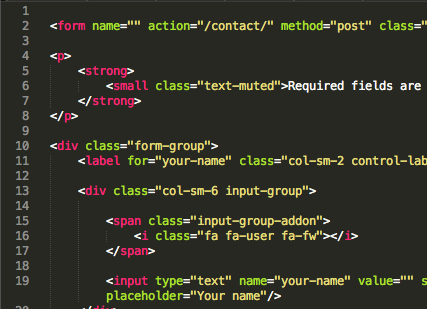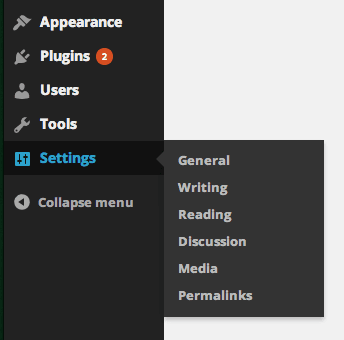best practice

Should I give my web developer my username and password? On the surface of it, this seems like quite the quandary. After all, how will your developer be able to…

The Mobile-Friendly Test — is your website responsive?
Learn more about Google’s latest algorithm update, known as ‘Mobilegeddon’. Is your website mobile friendly in Google’s eyes? And does it need to be?
Tagged with: best practice // mobile friendly // responsive design // SEO // usability // user experience // web design
The links page is dead. And reciprocal links are dead too. However good the offer might seem, however well-intentioned the advice given to you by your friend might’ve been, however…

Convincing people to pass their personal information on to you can be difficult. This isn’t just because it’s laborious, but also because of issues surrounding trust and privacy. This is…
Tagged with: accessibility // best practice // small business // usability // user experience // user interface // web design
Find your WordPress website login and manage your user account: a beginners’ tutorial
This WordPress beginner tutorial focuses on the very first steps you’ll need to take in order to get started with managing your website. More experienced users might find the discussion…
Tagged with: beginners // best practice // content management systems // plugins // security // WordPress
Read these 10 easy steps to learn how to secure a WordPress website. You’ll only need basic WordPress admin skills to put these simple security measures in place. Do it…
Tagged with: beginners // best practice // content management systems // plugins // security // WordPress
In the world of WordPress, being free doesn’t mean it’s rubbish — WordPress itself is free of course! But there are bad plugins out there (some of which aren’t even…

WordPress is pretty well configured out of the box (especially for SEO), but there are a few settings you should give some attention to if you want to make your…
Tagged with: beginners // best practice // content management systems // keywords // security // SEO // WordPress
Images are a great thing to add to your website. They add colour, catch the eye, and help to break up long blocks of text. But the first rule of…
Tagged with: accessibility // best practice // images // mobile friendly // SEO // usability // user experience // web design // WordPress
If you aren’t currently using your website to build a mailing list, you really are missing a trick. At EggCup Web Design we understand the power of social media and…
Tagged with: beginners // best practice // business // email marketing // engagement // user experience // web design